Hi, how can we help you?
Welcome to Integral Life! This is a very large site with lots of cool features, so we wanted to give you a brief tour of the site so you know exactly how to find whatever it is you are looking for. So let’s go through the Main Menu items, which will help acclimate you to the website.
HOMEPAGE: Here is where you can find all of the most recent content published to the site. The top half of the page is chronological, while the bottom half shows some featured content.
PRACTICE: This is our Integral Life Practice library, where you can find a collection of modular practices, as well as some resources to help you construct an ILP of your own that touches all the most important bases (body, mind, spirit, shadow, and relationships). You can find these instructions here.
PERSPECTIVES: This is the central archive where you can find all of the many discussions and presentations we have published over the years.
There are a lot of ways to navigate this content, which is why you will notice that the Perspectives menu has a pretty large sub-menu when you roll over that menu item. This allows you to quickly see the most recent content, our various “Featured Series”, a full taxonomy of all topics (art, politics, spirituality, etc.), and a way to browse via media type (audio, video, art gallery, etc.) Just roll over these items on the left side within the Perspectives sub-menu to find these different ways of navigating.
Or you can just click on the “Perspectives” link in the menu, which will take you to a full page of content, with the ability to filter by topic.
COURSES — Here is where you can find all of our various courses and training programs. Integral Life members receive an automatic 20% discount off all programs.
LIVE — This is the page where you can watch our live webinars and presentations. We do these several times per month, with folks like Ken Wilber, Dr. Keith Witt, Jeff Salzman, and Corey deVos. You can find a full schedule of upcoming live events on this page.
COMMUNITY — This is our community forum, where you can post or respond to threads, discuss our published content, etc.
ME — Here is where you can find all of your various account settings, all courses you’ve enrolled in, all notes you’ve made on the site, and a place where you can even sign up to be an affiliate, allowing you to earn a portion of all revenue generated from any links you might share with friends, family, social media networks, etc.
SEARCH (magnifying glass): And finally, our site-wide search. Just plug in a name, topic, or keyword to help find whatever it is you might be looking for.
There are a couple other site features we want to mention as well:
NOTES — All members can use our free journaling app. You should see a small icon on the bottom-left corner of all content pages. If you click that, a notepad will pop up, allowing you to write any reflections that might come up for you while listening. These notes are 100% private, and will remain “attached” to the page you took them on (in other words, if you go back to the same page a month later and click that notes icon, you will see whatever notes you recorded the last time you were on the page.) All of these notes are compiled in the My Notes section of the ME menu.
GLOSSARY — As you check out the site, you might notice some terms have a feint underline beneath them. If you roll over these terms, you will see a pop-up glossary to help you familiarize yourself with the terminology.
INTEGRAL BASICS — If you are looking for some good basic-level content to help you learn more about the integral model itself, you can check out the material in the Integral Basics section of the site, here.
We hope this helps! If you have any other questions about how to use the site, feel free to submit a support ticket here.
Browser notifications are a really great way to stay informed about our free webinars and latest content updates. However, we understand that some of you may no longer wish to receive these updates. Click here for instructions to block these notifications in your web browser (Safari, Chrome, Firefox, or Explorer).
Also remember that we would never send these browser notifications without your permission. The only way to begin receiving these messages is to opt in when visiting Integral Life. This is also why we cannot disable these notifications for you — they are all managed within your browser itself.
In order to save 45% off your membership fees, we enthusiastically encourage you to sign up for an Annual Membership. If you are currently a monthly member and would like to upgrade to an annual account (or if you’d like to downgrade from annual to monthly) just follow these steps:
- Click “ME” in the navigation menu above, which will take you to your account settings.
- Click the “Subscriptions” tab
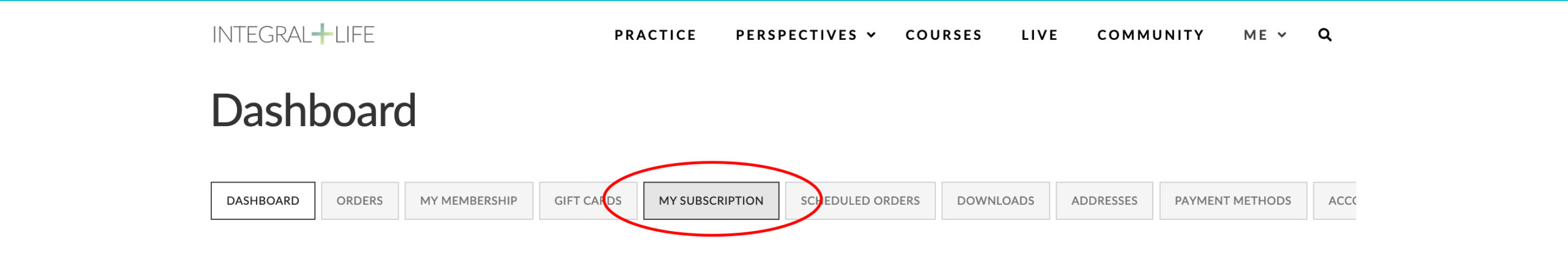
- Click the “CHANGE YOUR BILLING CYCLE (ANNUAL/MONTHLY)” button in the “Subscription Totals” section.
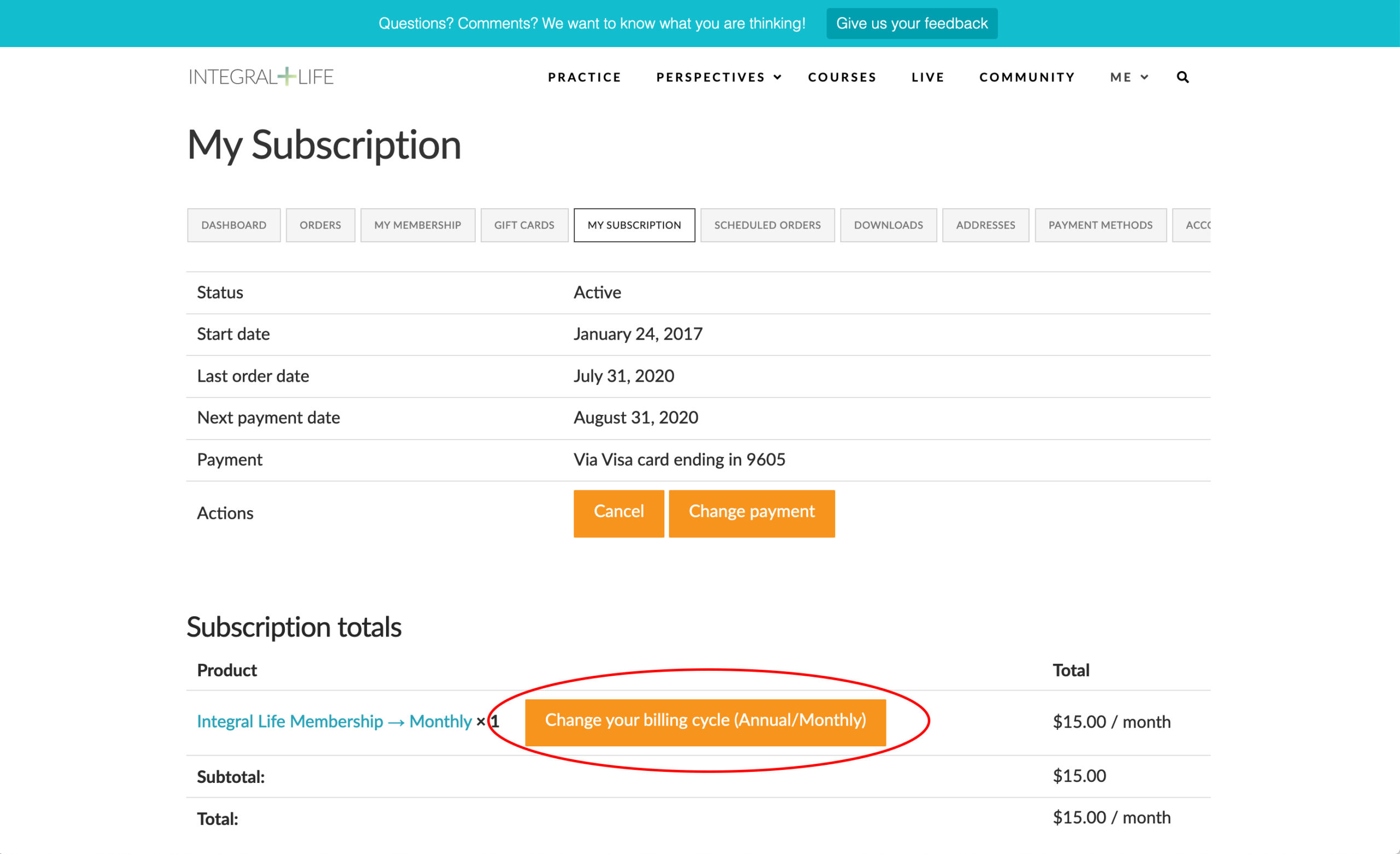
- Tick the box for the billing cycle you prefer (e.g. tick “Annual” if you are going from Monthly to Annual)

- Whether you chose annual or monthly, your new billing cycle will begin when the previous one ends. (In other words, if you upgrade from monthly to annual on the 15th, but your monthly billing cycle is set to renew on the 30th, the annual membership will begin on the 30th once the monthly cycle ends.) Your current membership will say “pending cancellation”, which lets you know that it will expire as soon as the last billing cycle is complete. You can find your billing dates in the “Subscriptions” tab of your My Account page.
To change your payment method, simply do the following:
- Click “ME” in the navigation menu above, which will take you to your account settings.
- Click the “Subscriptions” tab
- Click the “VIEW” button next to the subscription you would like to cancel.
- Click the “CHANGE PAYMENT” button in the “Actions” row.
Note that we now accept PayPal in addition to Visa, MasterCard, and American Express credit cards. We encourage you to use PayPal when signing up, as your account will be less likely to be suspended if your credit card information changes in the middle of your billing period.
To cancel your membership, simply do the following:
- Click “ME” in the navigation menu above, which will take you to your account settings.
- Click the “Subscriptions” tab
- Click the “VIEW” button next to the subscription you would like to cancel.
- Click the “CANCEL” button in the “Actions” row.
Note: Some of our long-time members are still on our previous billing system. If the instructions above do not work, simply submit a support ticket here and we will be happy to process your cancellation for you.
You can find your member subscription information in the “Subscriptions” tab on your My Account page, where you will see your active subscription(s) and renewal dates. Note that your subscriptions are set to automatically renew on the renewal date. You can cancel your account at any time to avoid this automatic charge. If you decide to cancel your renewal you will not be charged on the renewal date, and your account will automatically expire at the end of your subscription period.
You can find all of your purchases, downloads, and web course links on your My Account page.
Note: If you purchased one of our products or web courses on a previous platform, they will not appear in your My Account section. However, in most cases your web course purchase(s) can be moved over to your Integral Life account on a per-request basis. Simply submit a support ticket and let us know you would like us to migrate your course(s) to your new IntegralLife.com account. Be sure to include the email address you used to purchase the products and courses, and we will set everything up for you.



