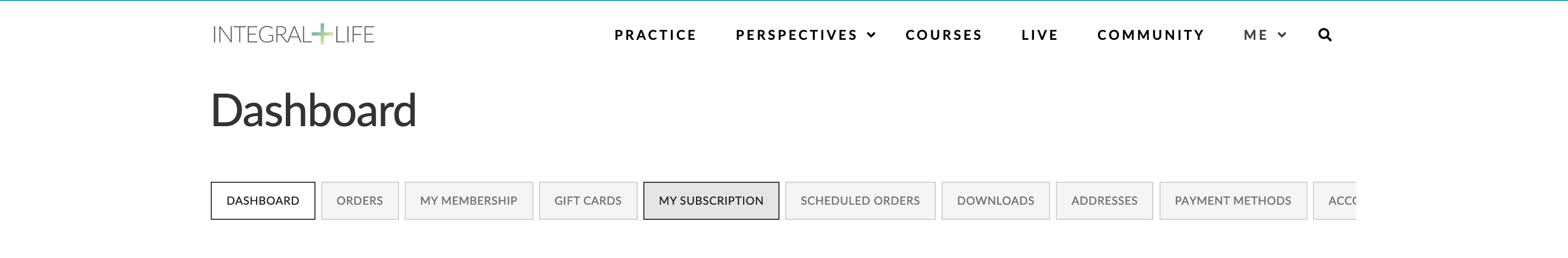In order to save 45% off your membership fees, we enthusiastically encourage you to sign up for an Annual Membership. If you are currently a monthly member and would like to upgrade to an annual account (or if you’d like to downgrade from annual to monthly) just follow these steps:
- Click “ME” in the navigation menu above, which will take you to your account settings.
- Click the “Subscriptions” tab
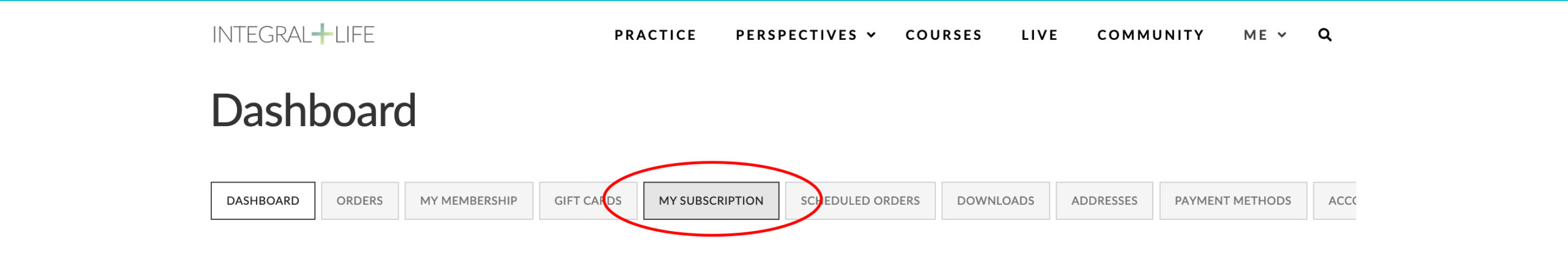
- Click the “CHANGE YOUR BILLING CYCLE (ANNUAL/MONTHLY)” button in the “Subscription Totals” section.
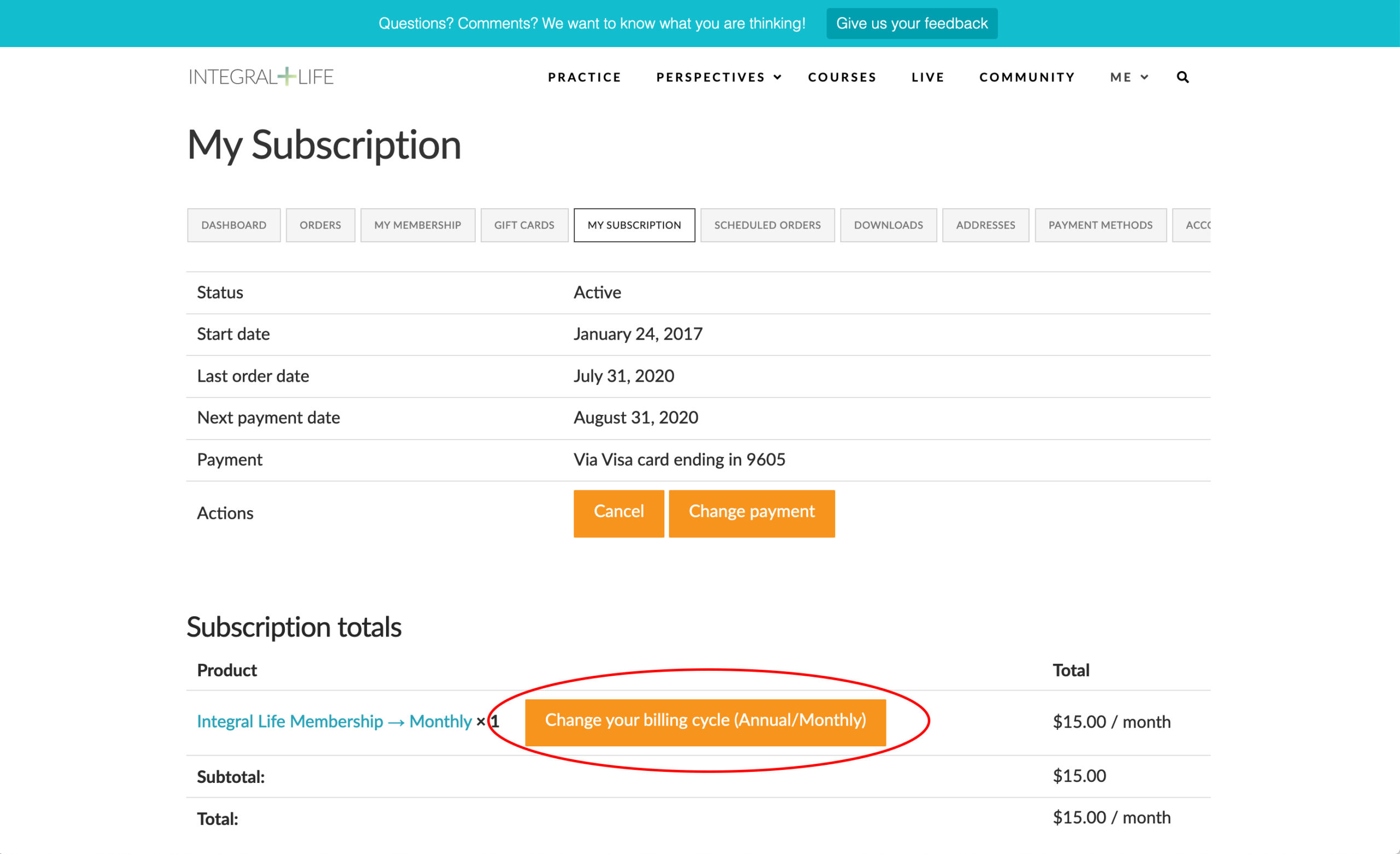
- Tick the box for the billing cycle you prefer (e.g. tick “Annual” if you are going from Monthly to Annual)

- Whether you chose annual or monthly, your new billing cycle will begin when the previous one ends. (In other words, if you upgrade from monthly to annual on the 15th, but your monthly billing cycle is set to renew on the 30th, the annual membership will begin on the 30th once the monthly cycle ends.) Your current membership will say “pending cancellation”, which lets you know that it will expire as soon as the last billing cycle is complete. You can find your billing dates in the “Subscriptions” tab of your My Account page.